Login to open slides at https://openslides.ntc.dsausa.org/
Click “Committees”
Click the “+” button

Fill in the details of the meeting.

When you are creating a meeting, please click in “Duplicate From” and choose “Chapter Meeting Template (Date & Time)”
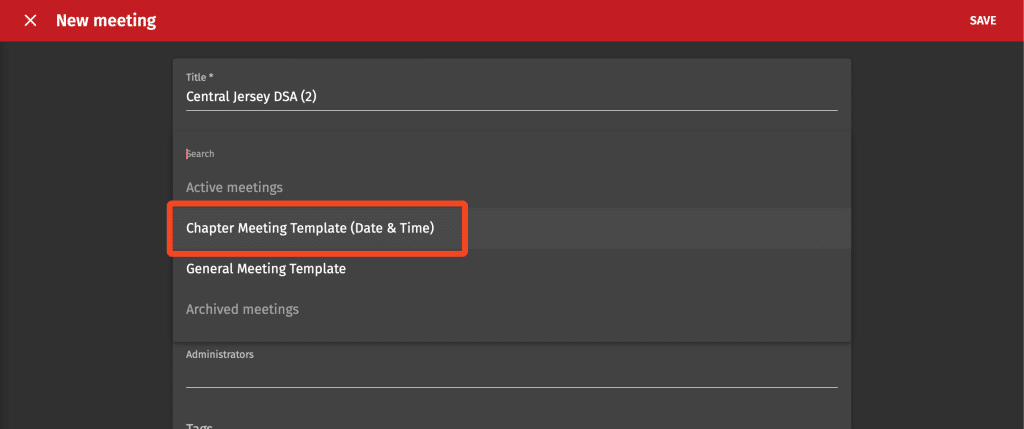
Then click “Save.” From there, you can create the meeting and start filling out the details of the meeting.




