Under the “Agenda” tab navigate to the upper right of the screen for these two icons

Click the icon with the three vertical dots, then click sort

You will be prompted to organize the agenda with a drag-and-drop interface.
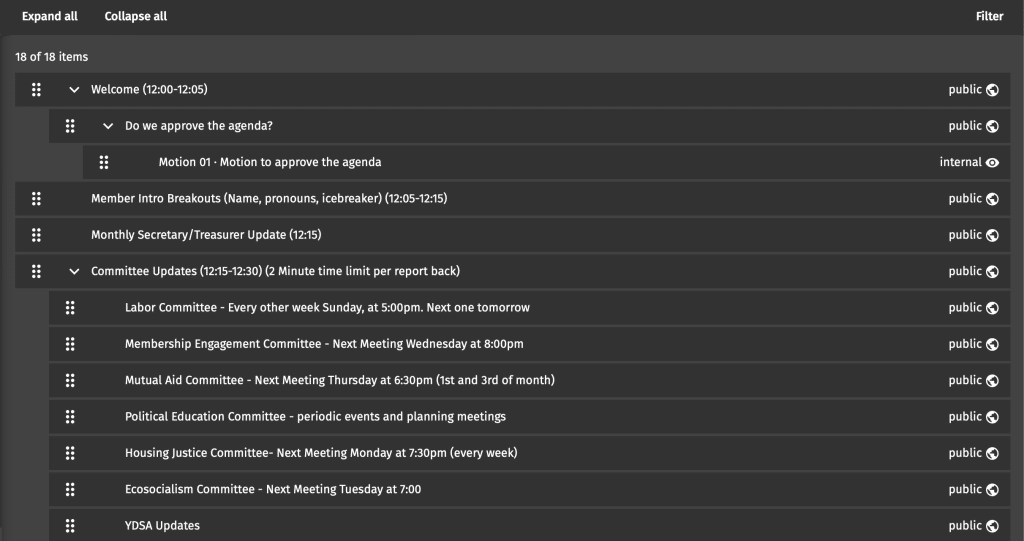
If you need to change the order of an agenda item drag from the six dots and drag to the place you would like the agenda item to be.
Once you are done, click the “Save” button to update the agenda.

